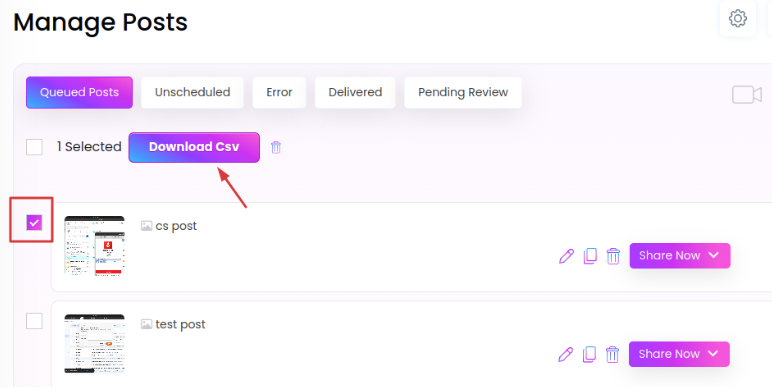Categories
What is Export as CSV?
Social Blaze offers the “Export as CSV” feature that allows you to download all posts, including queued, published, errored, and unscheduled ones.
Here are the steps:
- Go to “Manage Posts” on the dashboard.
- Filter the post by selecting any account or group.
- Select the post you want to export, and click on the “Download CSV” button.
- Your CSV will be downloaded. You can upload these posts later by uploading the CSV.