Categories
Is it possible to share Instagram Reels from Social Blaze?
Yes, Social Blaze lets its users share Instagram Reels directly from the tool to Instagram. This has been possible after Meta released its Reels API for external users. This flexibility enables our users to have a smoother workflow, as they can manage content for several Instagram accounts all in one place.
However, there are a few considerations you must keep in mind when posting Reels on Instagram accounts. These include:
- Reels can be between 3 seconds and 15 minutes long.
- The aspect ratio can change from 0.01:1 to 10:1.
- You can add up to 30 hashtags to a Reel.
If you do not meet any of the above parameters, Social Blaze will generate an error message in the scheduler window, and you won’t be able to share Reels.
How to publish Reels from Social Blaze?
Follow these simple steps to use Social Blaze for publishing Reels:
- Sign in to your Social Blaze account.
- Navigate to “Create Post”.
- Select the “Instagram” tab.
- Move the toggle to “Reel”.
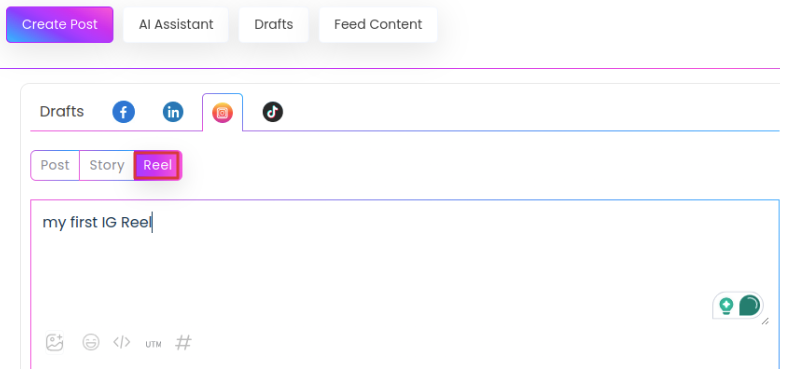
- Upload your video file from either your local device or cloud storage (Dropbox, Box, Google Drive). The scheduler window will generate the preview of your Reel.
- Enhance your Reel by adding desired caption and hashtags. You can also add the ‘First Comment’ to your Reel if you are posting it directly.
- You can further customize your Reel by:
– Uploading a thumbnail for your Reel.
– Giving a relevant audio title to your Reel audio track.
– Tagging public profiles to your Reel when publishing it on a professional profile-Business or Creator.
- Choose a preferred option from the drop-down menu – Share / Add to Queue / Schedule Post.
Note: You can only schedule one Reel at a time due to Instagram restrictions.