Categories
First Comment on Instagram, Facebook, and LinkedIn
Adding the First Comment to your Instagram, Facebook, and LinkedIn posts can help boost your engagement. It increases the chances of your posts to trend within key categories or hashtags. Moreover, adding a relevant call-to-action in your First Comment can significantly direct user engagement toward your desired outcomes, such as website visits, audience participation, etc. Moreover, it also helps you optimize audience interaction across different time zones.
This article will help you learn different aspects of using First Comment in your Instagram, Facebook, and LinkedIn posts.
1. Locating First Comment in Social Blaze
The First Comment option can be accessed on the “Create Post” page. Here are the steps to find the First Comment section:
- Go to “Create Post”, and select the tab for the platform – Facebook, Instagram, and LinkedIn, for which you want to use the First Comment option.
- Create the post description in the “Description” field and customize it using various options, like GIFs, hashtags, videos, images, location, etc., as per your need.
- In each platform-specific tab, you can see the input field for the “First Comment” feature at the bottom of the post-creation section.
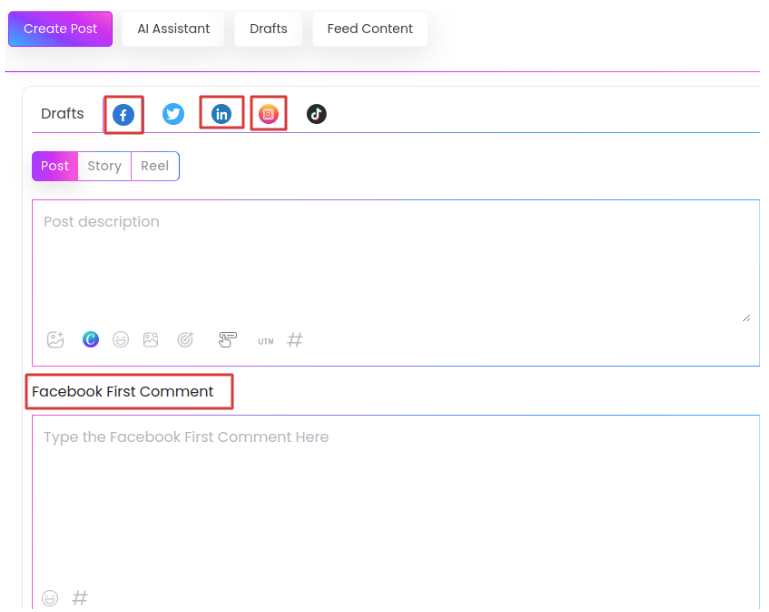
- Create desired text for the designated First Comment and include relevant hashtags or CTAs. This content will be displayed automatically when your main post goes live.
- Once done, select the appropriate action to publish your posts from the drop-down button. You can either schedule the post for later or publish it immediately.
2. How to Use the First Comment For Instagram?
You can make the most of your Instagram First Comment by following the platform-specific practices and guidelines. This helps your posts get more visibility, meets platform rules, and avoids platforms that could stop your comments from being published.
Below are listed the best practices for using Instagram’s First Comment feature:
- Instagram lets you create up to 2200 characters for the First Comment. This gives you enough space to share additional details, engage with your audience, or add clear and engaging calls-to-action (CTAs) to support your main post.
- By adding useful details, like extra context, questions, or promotional messages, you can use First Comment to encourage interaction. So, you must plan it accordingly.
- Avoid repeating your post caption in the First Comment. It can make your content feel repetitive and less impactful. Instead, use this feature to share fresh ideas, spark conversations, or provide extra resources to engage your audience further.
- You can use up to 30 hashtags for one Instagram post, split between your post caption and post comment. This gives you the option to keep your caption neat and clear while still using the hashtags for increasing visibility. For example, you can add the most important hashtags to your caption and put broader or additional ones in the First Comment.
- Not following Instagram’s guidelines is a common reason why a First Comment might not post. To avoid this, check your content carefully to make sure it follows the guidelines before you schedule or post it. This helps ensure your comment gets posted as planned and keeps your account safe from penalties or reduced visibility.
- Instagram has strict community guidelines about what content you can post, including how to use hashtags. If your first comment has hashtags or content that breaks these rules, Instagram won’t let it be published. Make sure to avoid banned or restricted hashtags and keep your content appropriate and relevant to follow the platform’s guidelines.
- The First Comment feature is highlighted here for Instagram, but it may work differently on platforms like Facebook and LinkedIn due to their unique API rules and limitations. Make sure to stay informed about the latest API updates and compliance guidelines for each platform.
- Business Accounts: The First Comment feature is only available for Instagram Business Accounts. This is because Instagram’s API allows advanced actions, like automated comments, only for business profiles.
- Direct Publishing Integration: For IG business accounts, First Comment is an important part of the posting process. When you schedule a post on Social Blaze, you can also set the First Comment to be published automatically with your main post.