Categories
How Do I Schedule TikTok Posts with Social Blaze?
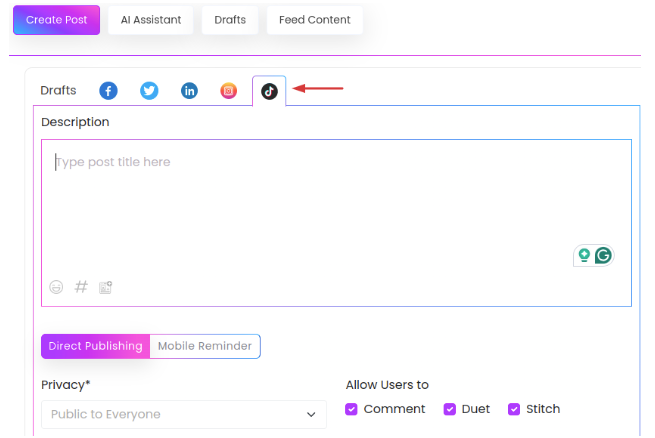
2. Click on “Drop Files” to upload videos for your post. You can choose to upload MP4 or MOV video formats. The other requirements for successful video uploads include:
- Length: 3 seconds to 10 minutes
- Max size: 512 MB
- Frame rate: 23–60 FPS
- Codec: H.264, H.265
- Resolution: 360-4096 px (height/width)
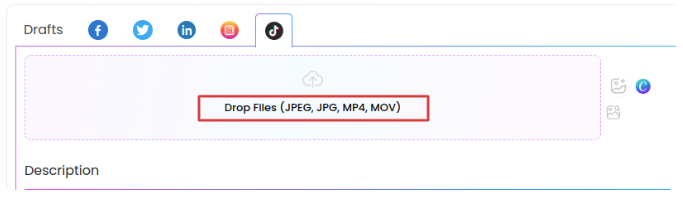
3. In the “Description” field, add a description (up to 2,200 characters) and customize your description by adding hashtags, and emojis, and mentioning user profiles with their username
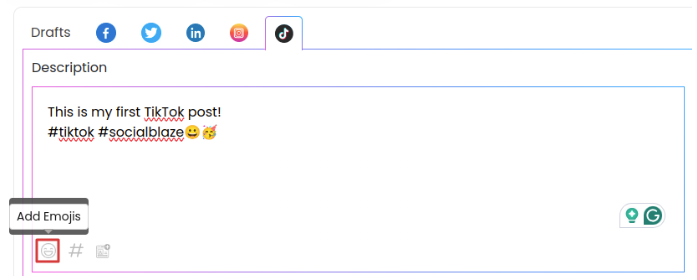
4. The default mode is set to Direct Publishing. To continue with this mode, perform the following steps:
- Adjust the Privacy Settings: Choose who can see your TikTok post –
- Public: Visible to everyone.
- Mutual Friends: Visible to followers you also follow.
- Self: Visible only to you.
- Followers of Creator: Visible to the followers of the Creator account.
- Allow Users To – Let TikTok users interact with your video by enabling Comments, Duets, or Stitches. Keep in mind that if these options are disabled by your Profile Settings disable, TikTok will ignore the video-specific settings.
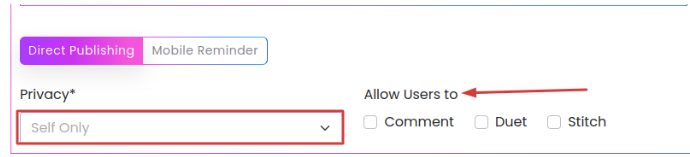
5. Now, select the TikTok account you want to publish your post. From the drop-down of publishing actions, click on “Schedule Post”. Note that you can schedule the same TikTok video across different profiles simultaneously.
When you create a TikTok post without choosing a privacy setting, it will by default be set to “Public” meaning anyone can see it. Additionally, the daily post limit may differ for each Creator, usually around 15 posts per day per account. This limit applies to all API clients utilizing the Direct Post feature.