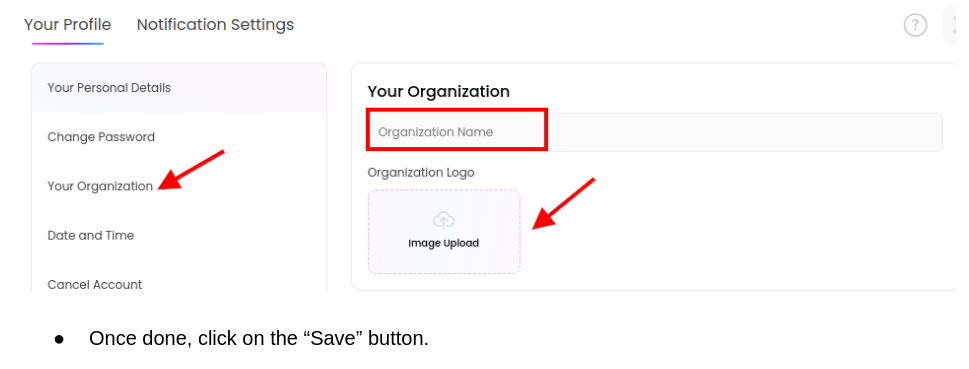Categories
How Can I Add My Agency Logo to Analytics PDF Report?
Yes, you can add your name and logo to your reports in Social Blaze. For this, you will need to first set your name and add a logo to your Organizational details. Here’s how you can do this:
- Sign in to your Social Blaze account.
- Select “Your Profile” by clicking on the drop-down close to your profile picture.
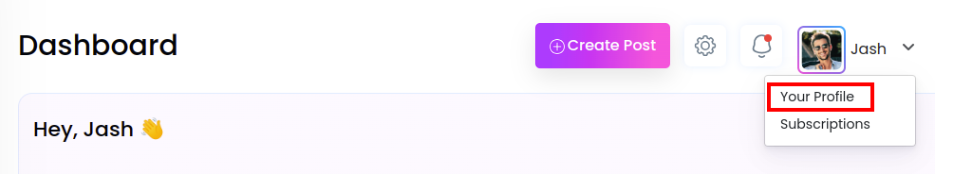
- From the left-side menu, choose “My Organization”.
- A “Your Organization” pop-up window will open. Add the name of your organization and upload your logo image. Remember, the ideal logo size is 240 (width) x 40 (height).