Categories
How Do I Reset Or Change The Password Of My Social Blaze Account?
Have you forgotten your Social Blaze password? Do you wish to change your Social Blaze password for better security? Well, follow these simple steps to:
1. Reset Your Social Blaze Password
- Open Social Blaze Login page.
- Click on “Forgot Password”. You will be redirected to the Forgot Password page.
- Now, enter your registered email address to receive a reset password link.
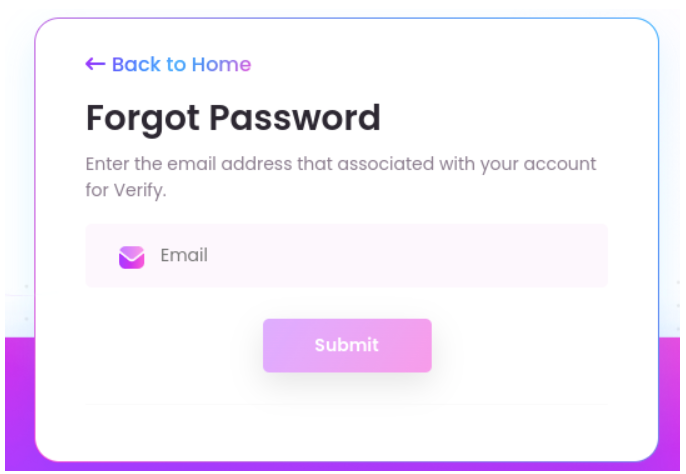
- Click on “Submit”.
- Open your email. You will receive an email with a Reset Password link.
- Now, click on the link. You will be redirected to the “Reset Password” page. Here, enter the new password you wish to set for your Social Blaze account and re-enter it for confirmation in the respective fields.
- Once done, click on “Set Password”.
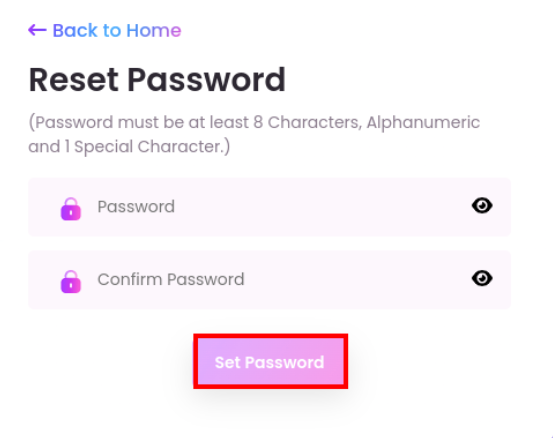
You have successfully reset your password. Now you can use this password to login into your Social Blaze account.
2. Change Your Social Blaze Password
- Open your Social Blaze account
- Click on the Profile picture and select “Your Profile”.
- Click on “Your Personal Details”.
- Under the “Change Password” field, enter your existing password in the first text box Also, enter your desired password in the “New password” text box.
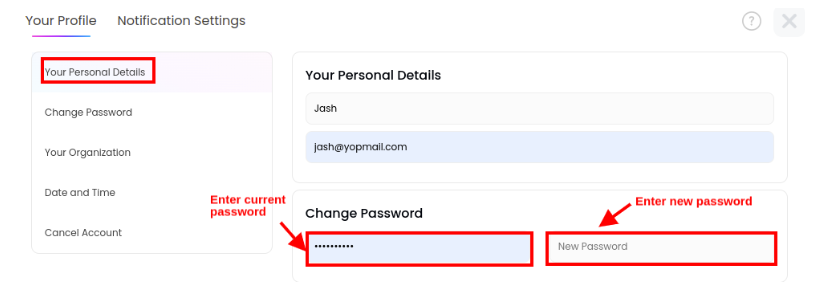
- Click on “Save” to update your new password.