Categories
How do I update my credit card details?
If, for any reasons, you are encountering problems with your current credit card, follow these steps:
- On the Social Blaze dashboard screen, click on the Profile photo → “Subscriptions”.
- Click on the “Manage Payment Method’ option on the right-hand side of the page.
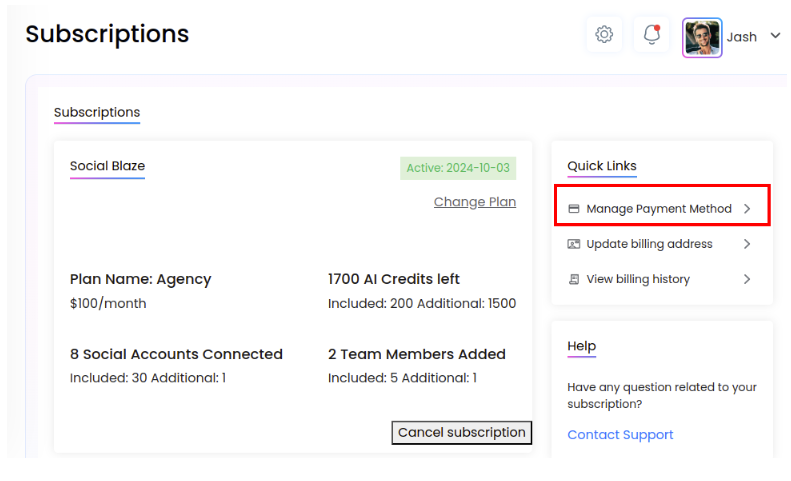
- A pop-up will appear showing your current subscription details.
- Enter the new credit card details in the “Card Information” field. If you don’t wish to use another credit card, you can enter your Stripe card details.
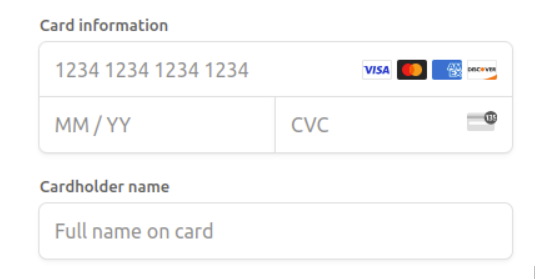
- Click on “Save Card” to update your new card details.