Categories
How Can I Cancel My Social Blaze Subscription?
While there may be several reasons why you want to cancel your Social Blaze subscription, we suggest you discuss your issues with our Support team prior to cancellation.
If you aren’t happy with our services, or have any concerns, you can pause your subscription for a while instead of cancelling it entirely. Pausing your subscription will keep your data intact without having to use our tool or services for a certain time.
But if you are firm about your decision to cancel your Social Blaze subscription, here are the steps to follow:
- Log into your Social Blaze account.
- Click on your Profile picture and select “Subscriptions”
- On the Subscriptions page, click on the “Cancel Subscriptions” button.
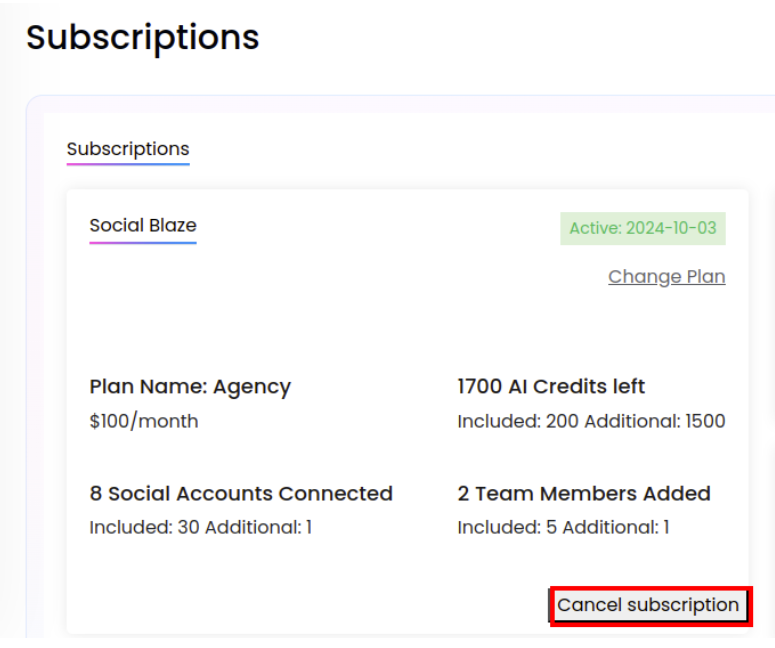
- On clicking the cancel button, a pop-up will ask you to confirm cancellation of your subscription. Click “Ok” to confirm.
This confirms your Social Blaze subscription cancellation. Once you cancel the subscription, it will stop from the next billing date.