Categories
How Do I Disable URL Shortening?
While URL shortening can make your social media posts and ads “clean” and more legitimate, there are instances where you don’t need this service. For instance, when you need detailed tracking or analytics, shortened URLs are not required.
In that case, Social Blaze allows you to disable URL shortening and use the original URLs, regardless of how lengthy they are.
To do so, there are the steps:
Removing The Default URL Shortener
- Click “Settings” on the dashboard and select “URL Shortening”.
- Go to your default URL shortener and click on the “X” mark next to “Disable”.
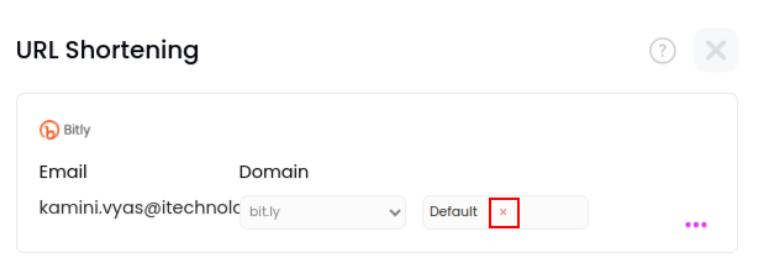
- On the pop-up window, click on the “Remove Default” button to confirm.
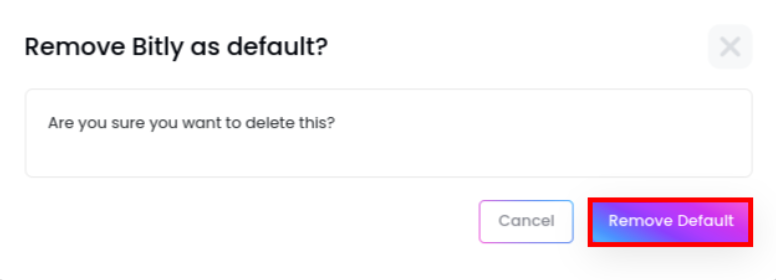
The URL has been shortened in your post.