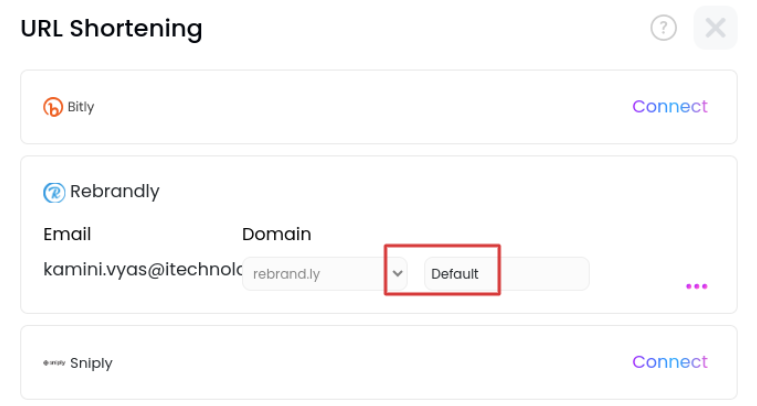Categories
How do I change the already assigned URL Shortener?
Social Blaze also allows you to change already assigned URL shorteners. Here are the simple steps:
- On the dashboard, click on the “Settings” icon.
- Select “URL Shortener” from the drop-down menu.
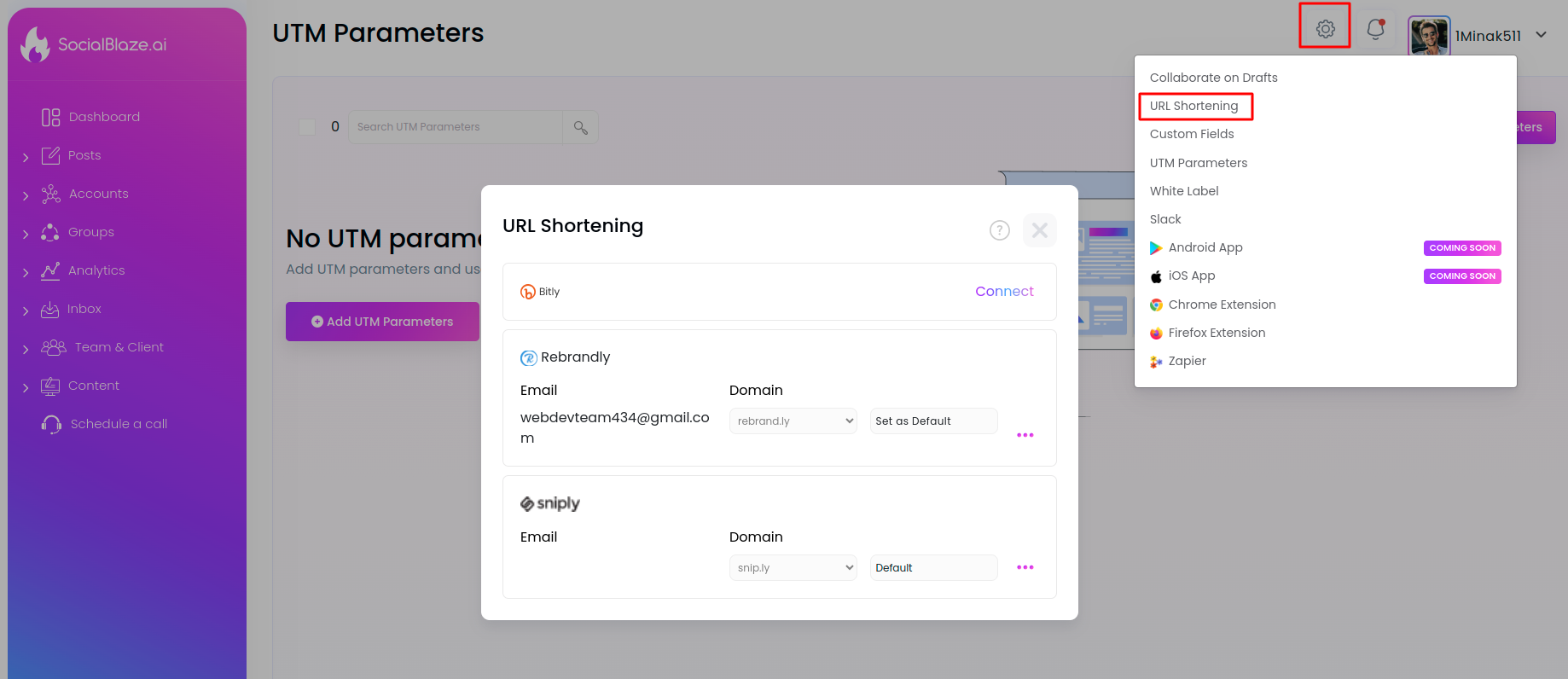
- You can customize the domain for your URL shortener. Simply choose from the three URL shorteners (Sniply, Rebrandly, and Bitly), make a connection, and set it as default.