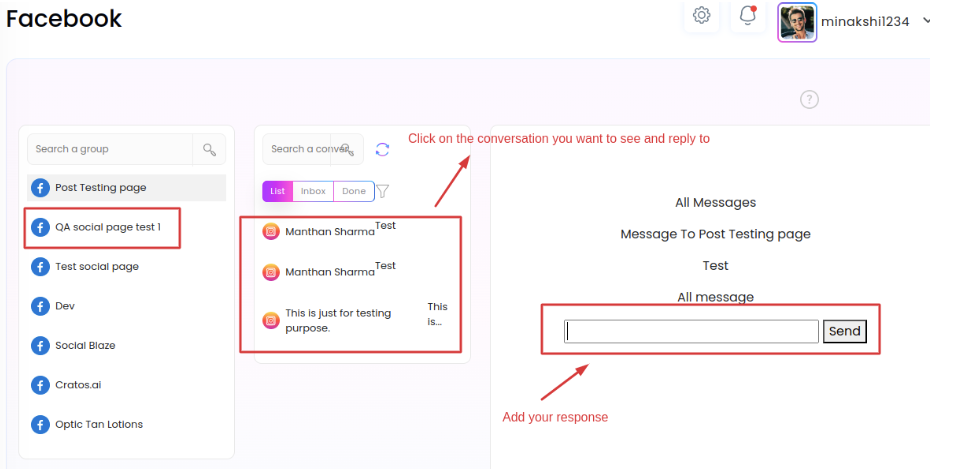Categories
Can I Respond to Facebook Posts, Messages, Reviews & Comments?
Social Blaze lets you reply to your Facebook posts, messages, reviews, and comments from a single place. You can access all comments and messages received on your Facebook Page by visiting the Facebook tab in the Inbox section of your Social Blaze dashboard. You can also view the audience reviews on a Facebook Page if the feature is enabled on the platform.
The Social Inbox allows you to access and reply to messages, comments, and reviews all from one place, enabling you to manage your Facebook responses in real time.
Here are the steps to use Facebook Inbox:
- Sign in to your Social Blaze account.
- On the dashboard, go to “Social Inbox” and click on “Facebook” in the side panel. This will redirect you to a page where you can view all the comments and reviews of your connected Facebook pages.
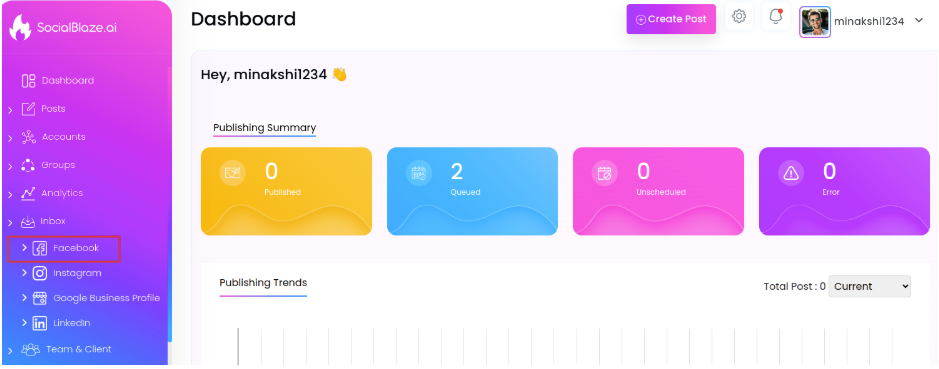
- Search or select the Facebook page for which you want to view your comments and reviews.
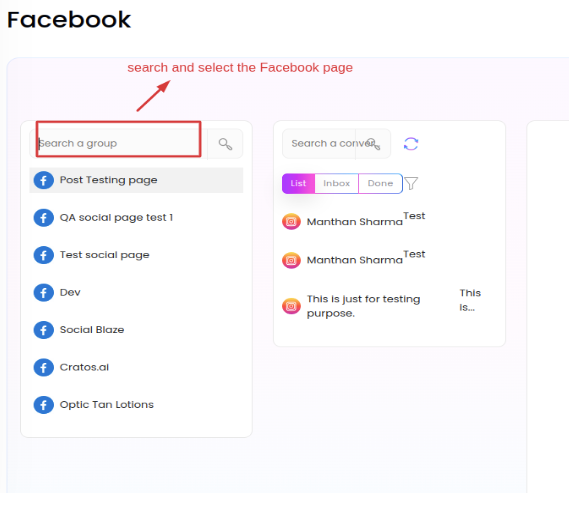
- On clicking the required page, you will see the list of all conversations (comments or responses) for that page.
- Select a message from the list of conversations and type your reply in the “Send” textbox. Click “Done” if you don’t want to see this item in your list anymore.