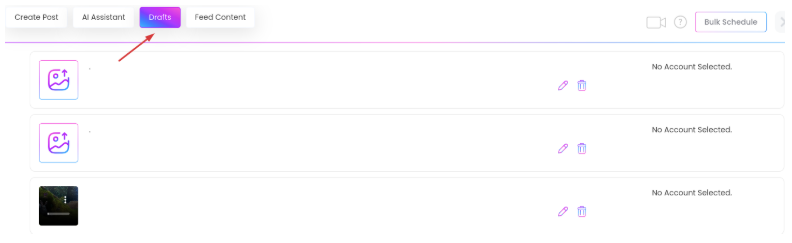Categories
Can I Save Posts as Drafts?
Yes, Social Blaze allows you to save your posts as drafts and revisit them later, enabling error reduction, and better collaboration. Team members can share their feedback on drafts, which can be used to improvise the post content and share it more impressively.
Create and Save Posts as Drafts
Here are the steps:
- In the sidebar of your Social Blaze dashboard, click on “Post” → Create Post.
- Start drafting your post by entering the post description. You can customize it with images, videos, hashtags, emojis, etc., as required.
- Click on the “Save as drafts” button. Doing this will save your post as a draft, which you can edit and share anytime later.
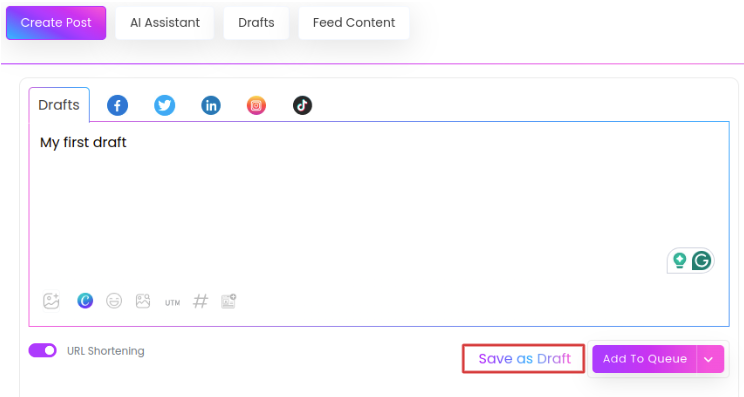
To view all your drafts, click the “Drafts” tab on the Create Post window. You can view, edit, or schedule your drafts from here.