Categories
Can I tag people/Pages when I create posts?
Yes, you can tag people or pages when creating posts for different social media platforms in Social Blaze. This article explains tagging and mentioning pages and profiles across various platforms.
1. How to tag on Facebook?
By tagging on Facebook, you can directly connect your posts with other Facebook Pages. This helps increase visibility and engagement. While Social Blaze lets you tag other Pages, you can tag personal profiles due to Facebook API restrictions.
Here are the steps to tag Pages in your posts on Facebook:
- When creating the post description in the “Create Post” text field, type ‘@’ followed by the Page name you want to tag.
- Select the Page from the drop-down that appears.
2. Mentions on Twitter
Tagging Twitter profiles in your posts can increase engagement and visibility. Use other profiles in your Social Blaze posts to connect with others and expand your reach.
Here’s how to do it:
- When creating the post description in the “Create Post” text field, type ‘@’ followed by the Profile’s Twitter handle.
- You will see a list of suggestions. Choose your preference from it.
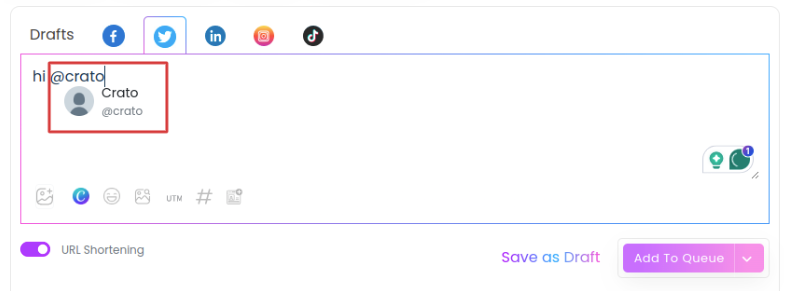
3. Mentions on LinkedIn
LinkedIn allows you to mention business Pages, making it a great tool to connect with companies and professionals. On Social Blaze, you can tag business pages but not personal Profiles because LinkedIn’s API supports tagging only Pages.
Here’s how to do it:
- When creating the post description in the “Create Post” text field, type ‘@’ followed by the business Page name you want to mention.
- You will see a list of suggestions. Choose your preference from it.
4. Mentions and Tagging on Instagram Business
Social Blaze allows you to mention Instagram handles in your post text. Here’s how you can do it:
Tag Handles in Post Text
- When creating the post description, type ‘@’ followed by the Instagram handle.
- Verify the handle is correct, as it will be mentioned in the post.
Tag Profiles on an Image
- Upload the image you want to add to your Instagram post.
- Once the image is uploaded in “Image upload” box, you will see the “tag profiles” icon. Click it.
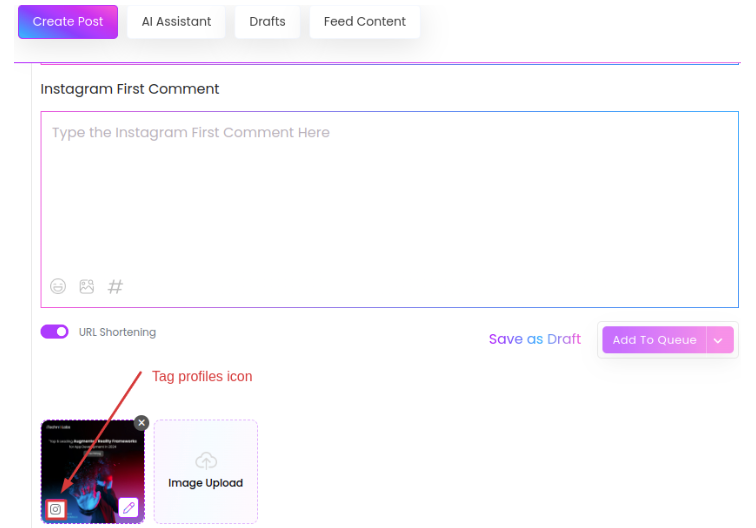
- A pop-up window will open. In the “Invite Collaborators” text field, enter ‘@’ followed by the profile name you want to tag. Choose from the suggestions provided.
- Click “Save”.
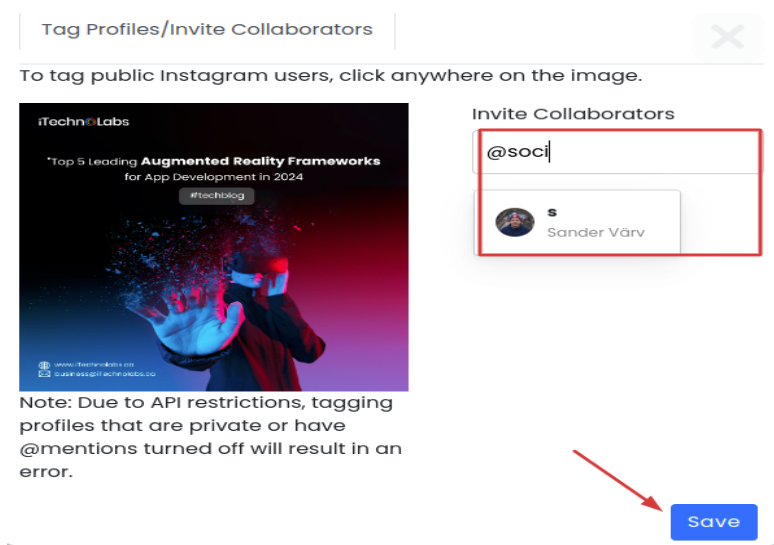
Note: You can only mention public profiles.