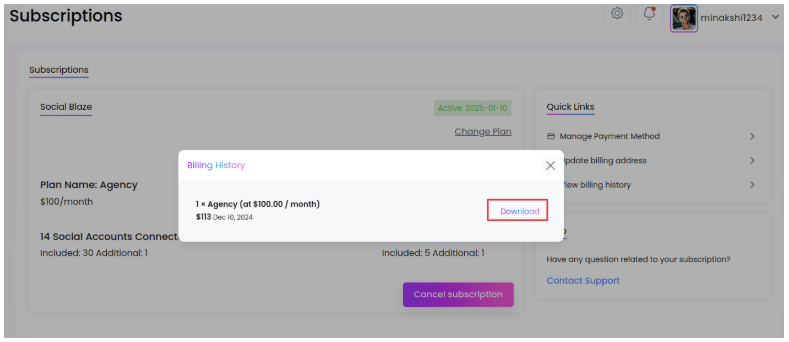Categories
How Do I Download my Invoice?
You can easily download your invoices in Social Blaze using these simple steps:
- Sign in to your Social Blaze account.
- Click on the Profile icon in the right corner → “Subscriptions”.
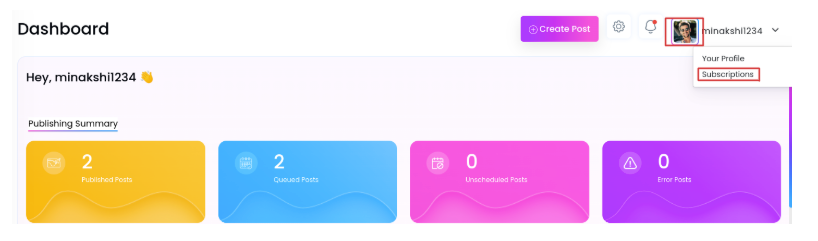
- Under the “Quick Links” in the right panel, click “View Billing History”. This will display a list of all your previous invoices.
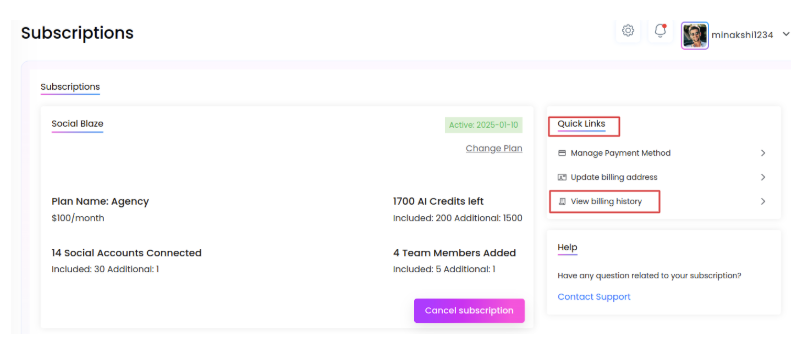
- The “Manage Subscriptions” pop-up will appear. Click on “Billing History”. The details of your current plan will be displayed.
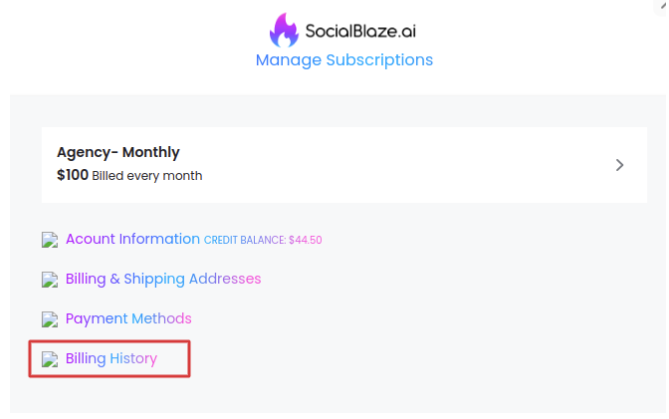
- Click “Download”. Your invoice will be downloaded.