Categories
How Do I Set a Default URL Shortener?
To set a default URL shortener:
- On the dashboard, click on the “Settings” icon → URL Shortening.
- The “URL Shortening” pop-up will appear on the screen.
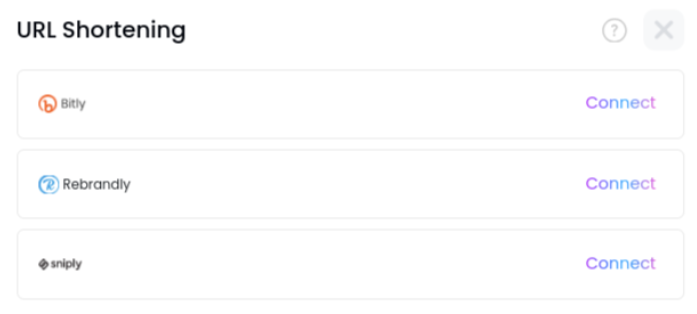
- Click on the URL shortener you want to set as default. You will be asked to authorize “Social Blaze” to access the URL shortener account. Click “Allow”.
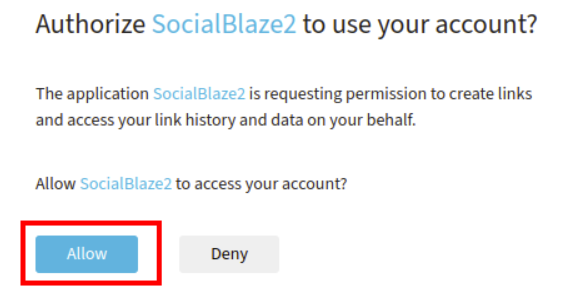
- A prompt will appear confirming your account creation on URL shortener.
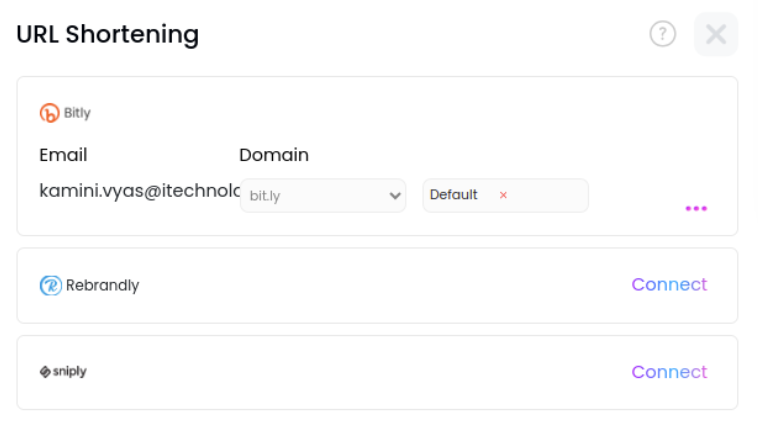
- If you do not create any other URL shortener, this will be set as your “default” shortener. But if you have multiple URL shorteners, simply click the “three dots” and select “Set As Default”.
Please note that even if you’ve set a default shortener, posts will use the URL shortener chosen for that specific account. Note that URL shortening is not supported on Pinterest, as it is considered spam and violates their terms.