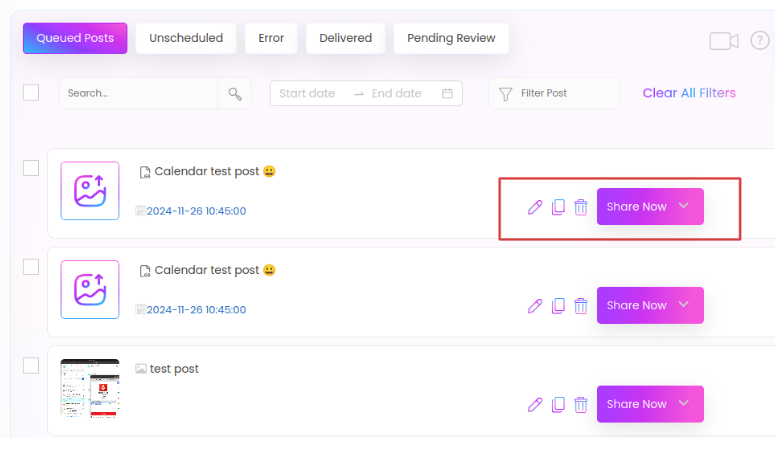Categories
How Do I Share/Reschedule a Post Using a Calendar?
Social Blaze allows you to share or schedule your posts in no time using its Calendar feature. It saves you time in finding scheduled posts individually, in case you need to edit or reschedule them.
Here are the simple steps:
How To Reschedule Posts On Calendar?
- Go to “Post” -> Calendar. You can see all the posts you’ve scheduled in their respective date cells.

- Click on the post that you want to reschedule.
- The Social Blaze Calendar feature allows you to edit your scheduled posts, add them to the library, or reshare them.
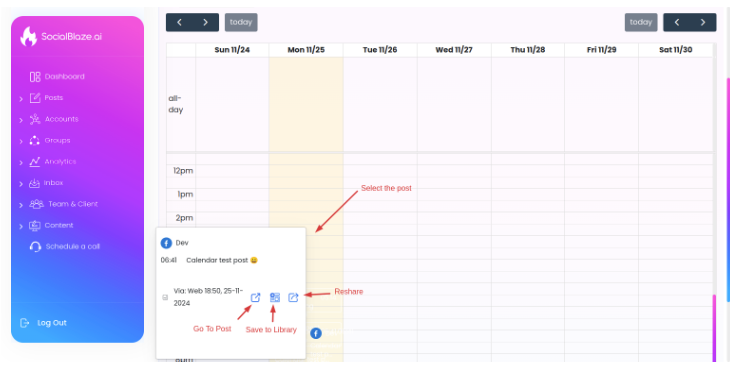
- Go to Post – Redirects you to the Create Post pop-up, allowing you to edit your posts and reshare them.
- Save to Library – Allows you to save your scheduled posts to the library for future use.
Reshare – Edit and reshare posts to a different account or on a different date, or time.
How Do I Share a Post Using a Calendar?
- Go to “Post” -> Calendar.
- On the right side of the page, select “List” from the options.
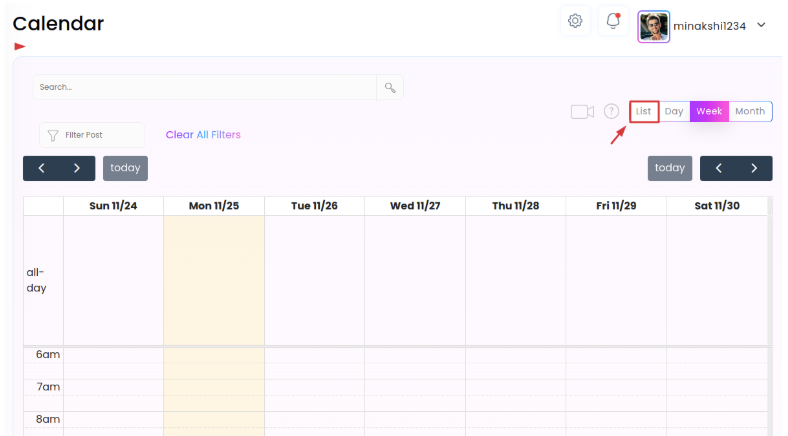
The List View” of the Calendar enables you to edit, reshare, or reschedule all your scheduled posts from one place. You can also share your posts instantly with just one click using the “Share Now” button.