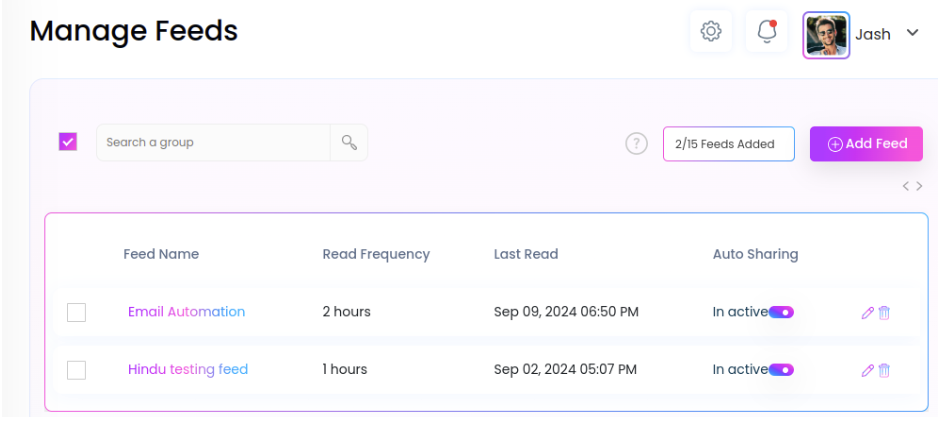Categories
How Do I Stop Automatic Sharing Of My Feed Content?
Considering the need of marketers and brands, Social Blaze allows users to automate sharing of their RSS feed content. It helps them keep their social accounts active and updated all the time, especially when they are unable to create any new posts.
However, at times, you might want to stop these automated updates and create and publish posts manually. For instance, during a sale or any special event or festival. In such scenarios, Social Blaze lets you stop automatic sharing of your RSS feed content.
Here are the steps to stop sharing RSS feeds automatically:
- On the Social Blaze dashboard, go to “Content” → “Manage Feed”
- Here, you will see all the feeds you have added. Select the feed you want to stop sharing. For this, turn off the toggle button and make it inactive.
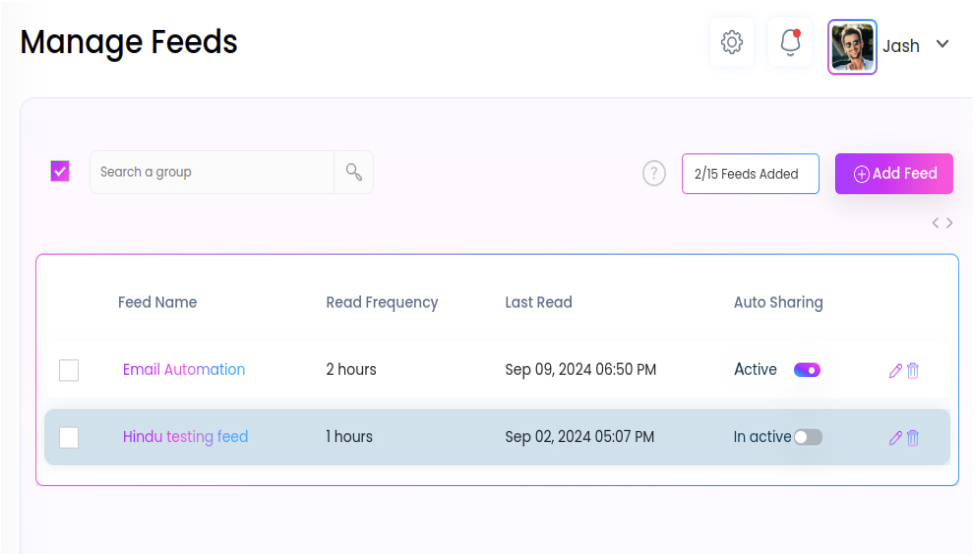
Turning your RSS feed inactive will help you create and share your posts as per your needs.
But if you still want to post your feed content, you can share them manually by navigating to Posts > Create Post > Feed Content.
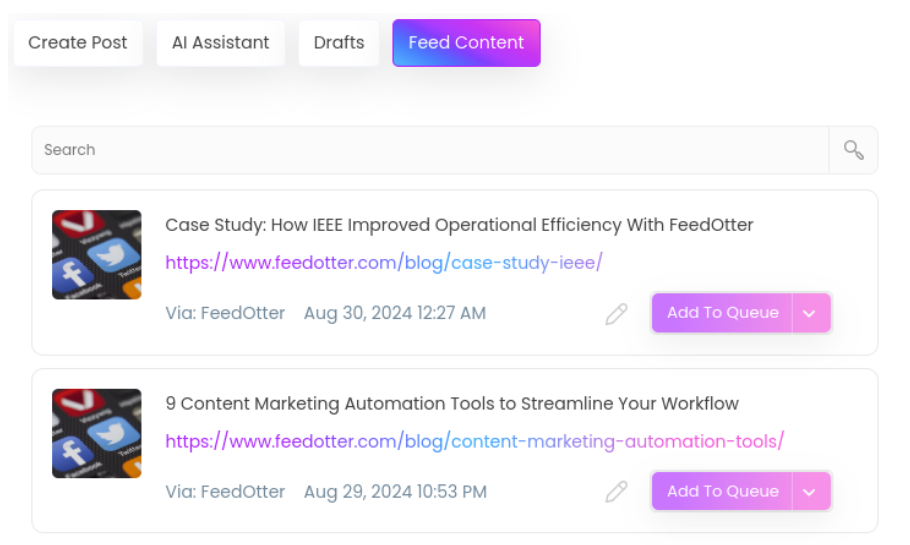
Following these steps will give you control over what content you post over your social media accounts using Social Blaze.