Categories
How to Post Customized Content, Reels, and Stories on Facebook?
Now you can customize your social media posts on Social Blaze to make them more engaging and interactive. This article explains how you can customize your Facebook posts, reels, and stories.
1. Customize & Schedule Facebook Posts
Social Blaze allows you to personalize your Facebook post content using a wide variety of options:
a). Create Posts in Different Formats:
- Single Image
- Album
- Carousel
b). Tag/Mention Other Facebook Handles
Type ‘@’ and enter the Facebook handle you want to tag in your post.
c). Insert A GIF
Make your posts more interesting by adding GIFs to them.
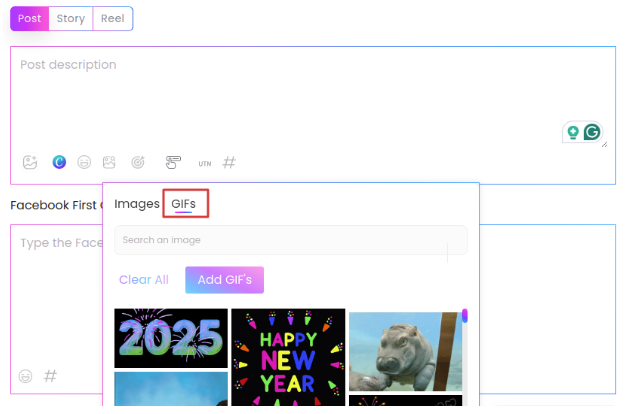
d). Use Canva for Design
You can use Canva to design tailored graphics for your posts.
e). Add Emojis
Include emojis in your posts to convey emotions and connect with your audience.
f). Audience Targeting
Using this option, you can use the ‘Preferred’ and ‘Restricted’ audience features to determine who can view your posts.
g). Add Clear CTAs
If you want your audience to take some action on your posts, Social Blaze lets you add a call-to-action button and drive conversions.
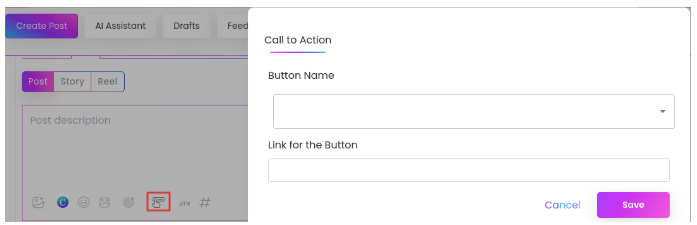
h). Add Custom UTM Parameters: Keep track of the performance of your links by inserting specific UTM parameters.
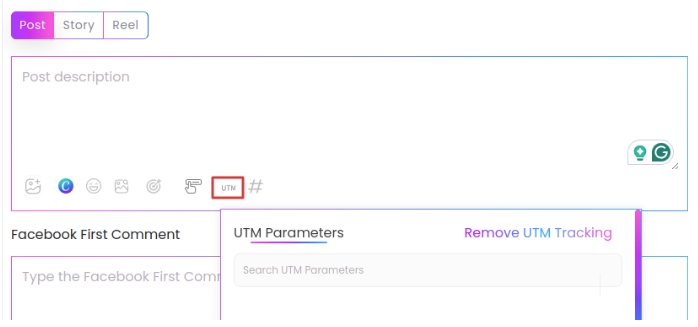
i.) Schedule Your First Comment: Write and schedule your first comment with hashtags, links, and tags to boost engagement. You can even customize your first comment by adding emojis and hashtags.
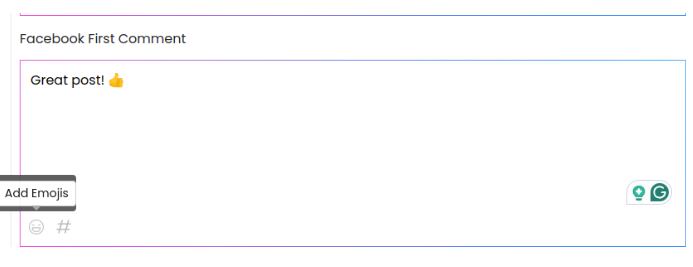
2. Customize & Schedule Facebook Reels
Here’s how you can customize your Facebook Reels in Social Blaze:
- Go to “Create Post” and switch to the “Facebook” tab.
- Change from “Post” to “Reels”.
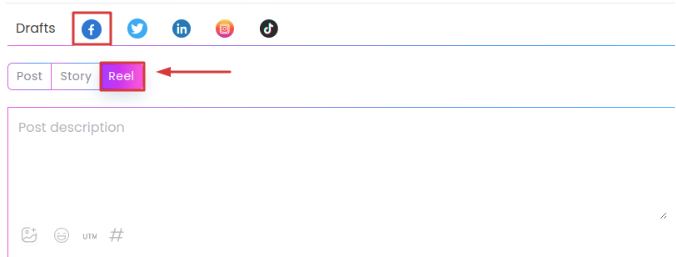
- Upload video from your local device or Google Drive/Dropbox/Box. Your videos should meet the following requirements:
- Size: 512 MB or less
- Aspect Ratio: 9:16
- Resolution: 540 px x 960 px or higher
- Duration: 3 to 90 seconds
- Now, Social Blaze offers you several options to customize your Facebook Reels, including:
- Add Custom UTM parameters: Track your links’ performance by adding custom UTM parameters.
- Include Emojis: Add emojis to your Reels to express emotions and engage with your audience.
- Add hashtags for better reach.
- In the “Description” field, insert a title with not more than 255 characters, along with texts that best describe your Reel.
- Choose the Facebook page, verify the preview page, and schedule your Reel as per your preference.
3. Customize & Schedule Facebook Stories
- In the post composer, Go to “Create Post” and select the “Facebook” tab.
- At the top of the content area, change from “Post” to “Stories”.
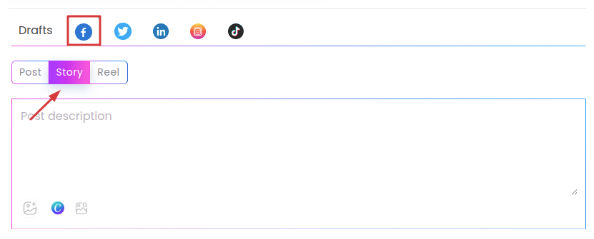
- Add an image or video to your Story. You can upload from your local device or Google Drive/Dropbox/Box. Your image/video should meet the following requirements:
- Image Format Allowed .jpg, .jpeg, .png, .webp with size under 4MB
- Video Format Allowed: .mp4, .avi*, .mov, with a resolution of at least 540 x 960 pixels, duration 3 to 90 seconds, frame rate 24 to 60 fps.
- Choose the Facebook page, check in the preview, and schedule your Story as per your preference.