Categories
How to use Social Blaze AI assistant?
Social Blaze gives you numerous opportunities to make your social media marketing efforts as efficient as possible. Our AI Assistant is another way to save your time and effort in creating creative and engaging social media posts. Just tell our Social Blaze AI assistant what you need and see the MAGIC!
Our AI assistant is not just limited to generating engaging content for posts based on your prompts but can also help you brainstorm ideas, and rewrite content across social media platforms. Our smart AI makes everything super easy and fast, from creating the ideal caption to tweaking the tone and even generating hashtags.
Let’s explore it more.
From Ideation to Refinement: Creating and Rewriting Content
1. Generate Content
Follow these steps to create content using AI:
- Open the “Create Post” tab.
- Switch to the “AI Assistant” tab to open the AI composer window.
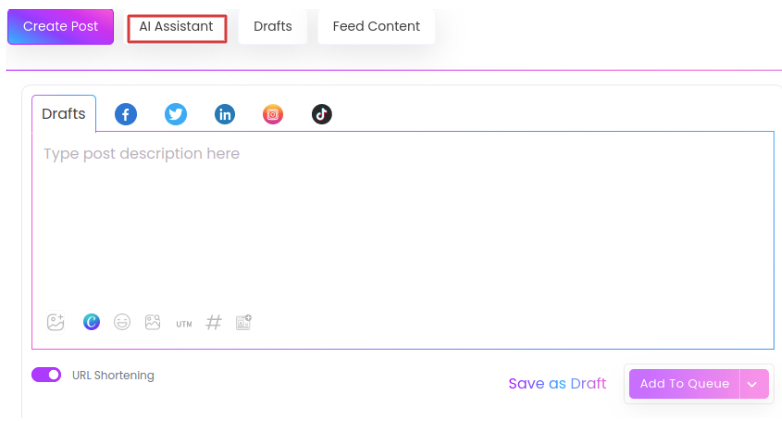
- Within the AI composer, select from the drop-down the social media platform for which you want to generate post content.
- Enter or select the prompt to create the post content.
- From the “Tone” drop-down, choose the appropriate tone for your post.
- Once done, click on “Generate”. Your post based on the prompt provided will be created and displayed on the right side.
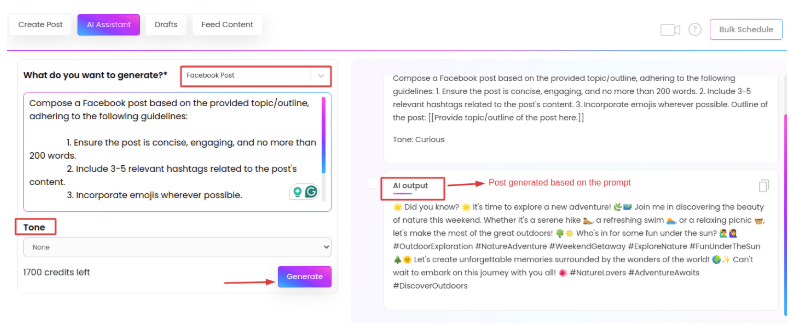
Editing and Refining Content
- If you want to improve or make changes to the content generated by our AI, click on the “Move to Create Post” button.
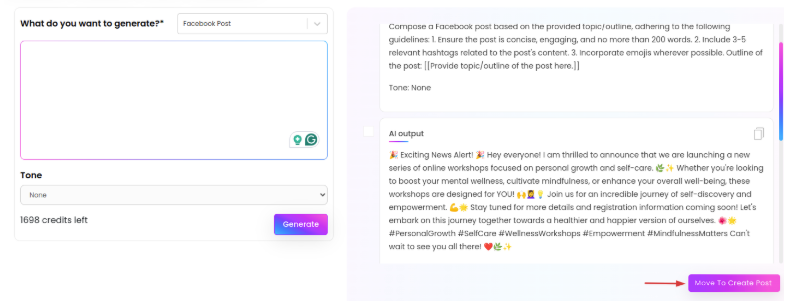
- Your entire AI-generated content will be moved to the “Create Post” composer, as shown:
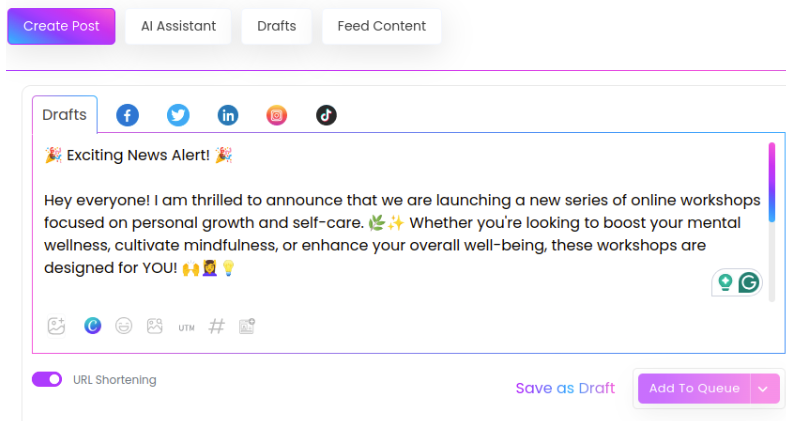
- Now, here you can make changes to your post or customize it as per your needs using different options that Social Blaze post composer offers (emojis, GIFs, images, videos, location, UTM, hashtags, etc.).
- Once you have edited or refined the content, choose your preference to publish the post from the drop-down.