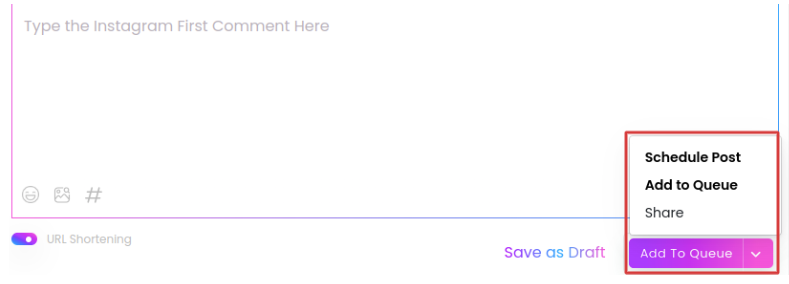Categories
How to Use Social Blaze for Scheduling Instagram Posts, Reels, and Stories?
Social Blaze enables users to schedule posts, reels, and stories directly for Instagram business accounts, thanks to Instagram’s API. This article provides a step-by-step guide on connecting your Instagram account and scheduling content for business profiles.
Streamline Instagram Business Posting with Advanced Scheduling
- Navigate to “Create Post” and click on the “Instagram” tab.
- Select “Post” from the options: Post/Stories/Reels.
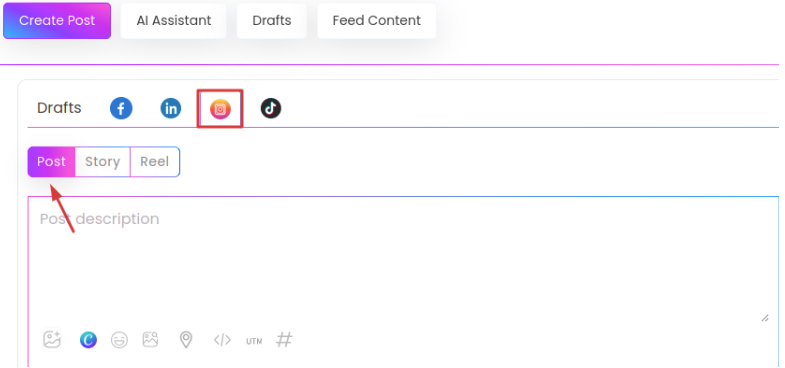
- Now, upload your content and create your post-text in the “post description” field. You can upload up to 10 images or 1 video. Social Blaze allows you to upload images or videos from your local device or your cloud accounts of Dropbox, Google Drive, or Box. Social Blaze supports .avi, .mp4, .mov, or .webm video formats.
- Enhance your post by adding hashtags, image tags, a first comment, captions, and location tags.
- Select the publishing options from the drop-down menu (Schedule Post/ Add To Queue/Share), as per your preference.