Categories
How To Manage Groups in Social Blaze?
As you already know, a group is a collection of connected social media accounts. You can refer to our guides for more information on groups:
Once you create groups in our Social Blaze social media management tool, you can also manage them easily.
Edit/Delete Accounts In A Group
In case you want to edit or delete any account from any of the groups, you can do it easily using our user-friendly Social Blaze dashboard. For this:
- Navigate to “Groups” → “Manage Groups” on the sidebar of your dashboard.
- Type the group name in the “Search A Group” field or select from the list given.
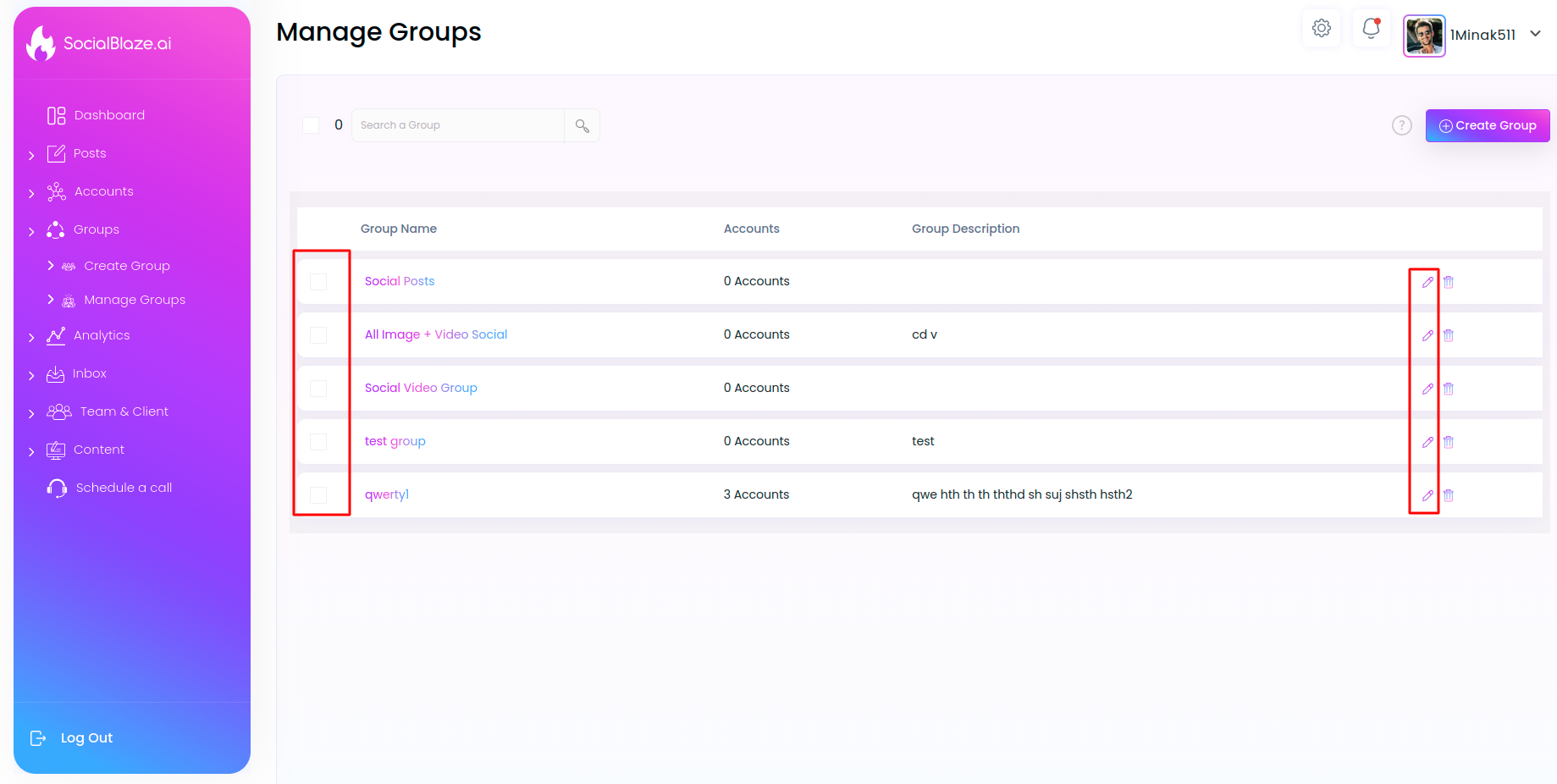
In case you want to edit or delete any account from any of the groups, you can do it easily using our user-friendly Social Blaze dashboard. For this:
- Navigate to “Groups” → “Manage Groups” on the sidebar of your dashboard.
- Type the group name in the “Search A Group” field or select from the list given.
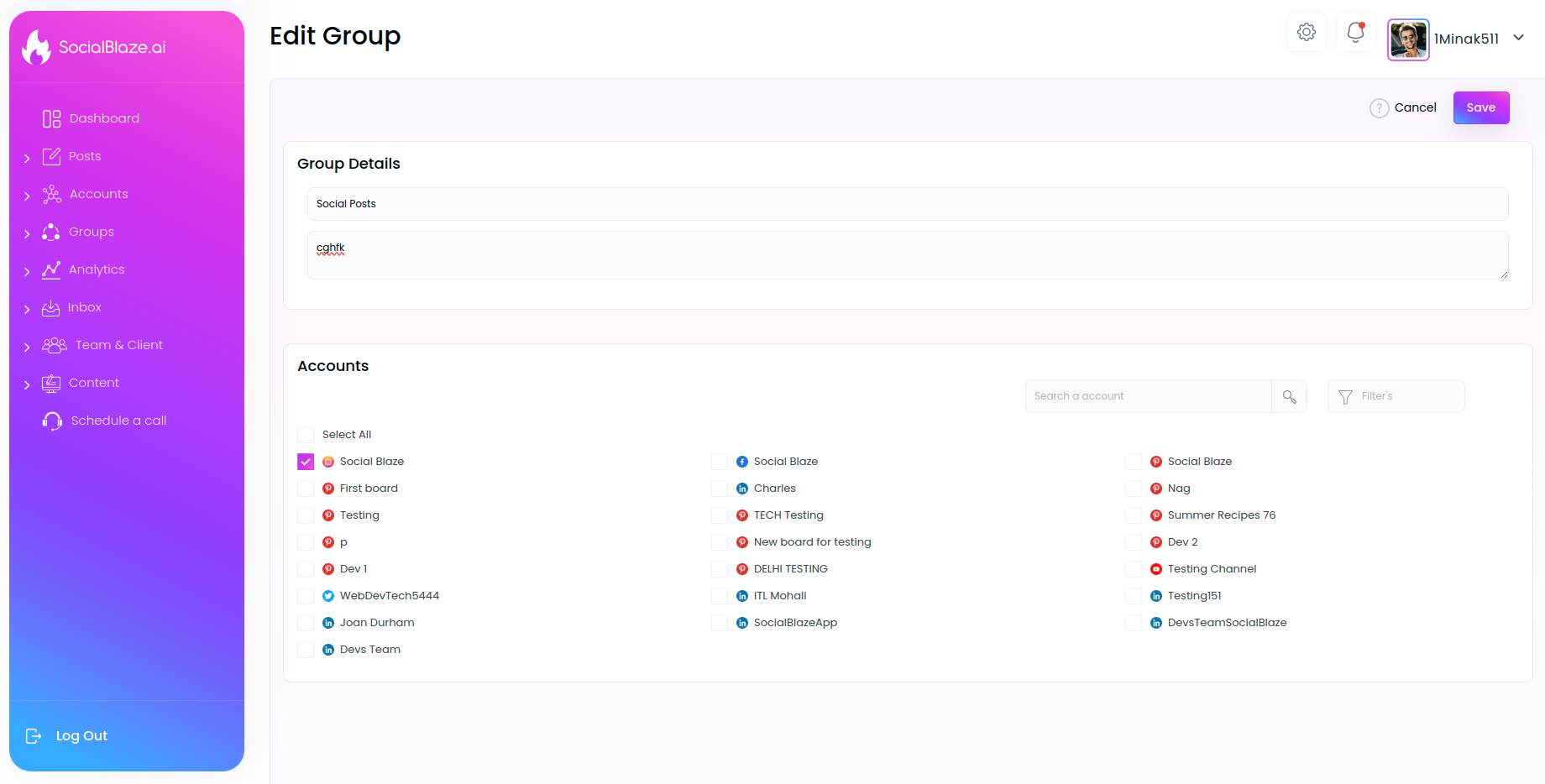
- Click on the “Save” button to save all your modifications to the group.
- To delete a specific account from a group, simply uncheck the checkbox in the list of accounts and click “Save”.
- Deleting an account does not delete or disconnect associated accounts.