Categories
How Do I Change My Billing Address Details?
Social Blaze lets you change your billing address at any time. Follow these simple steps to update your address in your credit card details:
- Sign in your Social Blaze account.
- Click on your Profile Icon → “Subscriptions” → On the right-hand panel, click on “Update Billing Address”.
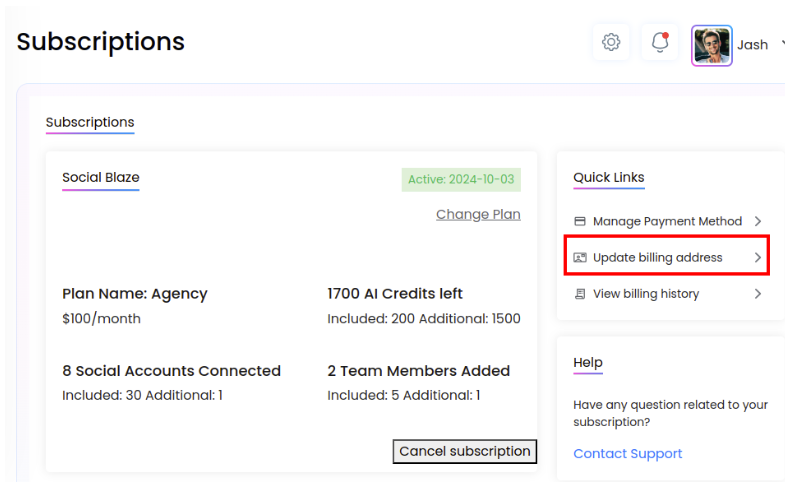
3. A pop-up with your credit card details will appear on your screen. Scroll down to the “Billing Address” field.
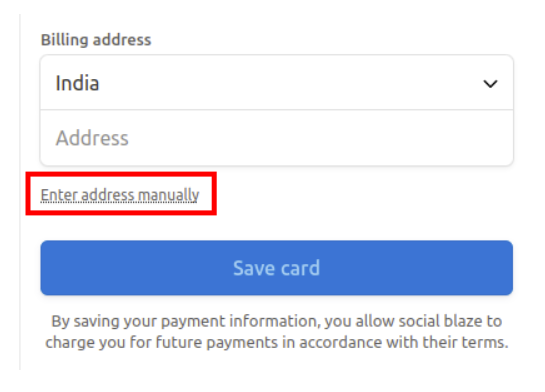
4. Click on “Update Address Manually” and enter your new address details.
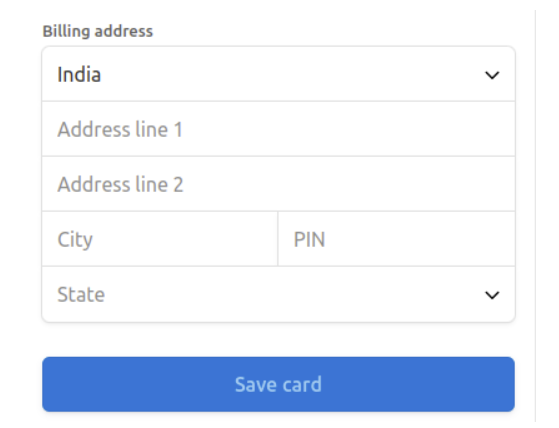
5. Click on “Save Card”. The updated address will be reflected in your invoice from the next billing.