Categories
How Do I Manage Members of the Team?
If you are an Admin or Account Owner, you can modify the roles and permissions granted to your team members. Moreover, you can even delete them from Social Blaze.
How To Change Team Members’ Role?
Remember, you can change the role of team members only if you are the Account Owner or Admin.
To alter the your team member’s role:
On the dashboard, navigate to “Manage Team & Clients”.
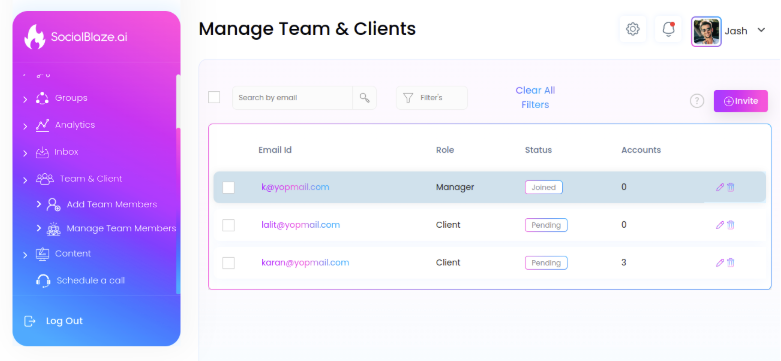
Select the “Edit” icon for the team member’s role you want to edit.
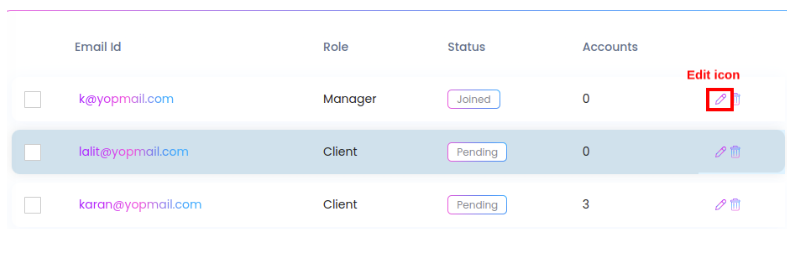
The “Edit User Permissions” pop-up will open on the screen. You can modify the member’s role and assign permissions by selecting the respective radio button for Admin, Manager, Content Scheduler, or Client. Click on the appropriate option to make the changes. Every role is assigned default permissions, and some features can only be accessed by specific roles when the Owner or Admin grants the necessary permissions.
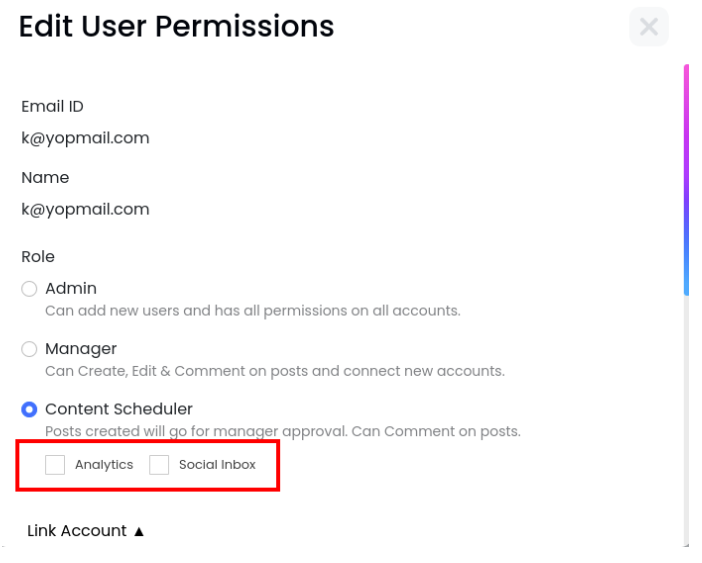
Here is a breakdown of different levels of access you can assign to your team members, depending on their role:
Manager – You can allow them to see ‘View Analytics’ and ‘Social Inbox.’
Content Scheduler – Besides the responsibilities under this role, you can allow additional permissions for View Analytics and Social Inbox.
Client – By defaults, Clients can see and comment on posts. They can even link social account from platforms they have been given access to. Additionally, you can give permissions to modify posts by allowing Publish Post, View Analytics, and Social Inbox.
How to Remove a team member from your account?
- Go to “Manage Team and Clients.
- Select the team members you want to remove, and click on the “delete” icon.
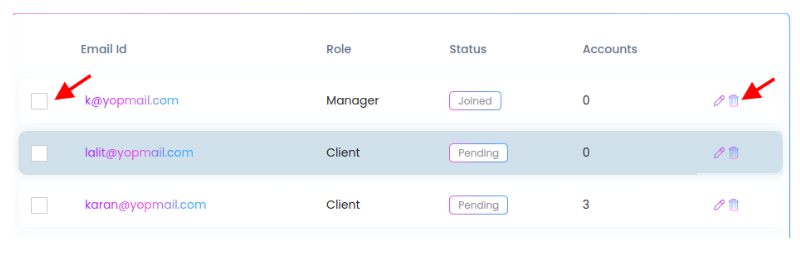
Note: Deleting the team member won’t delete the queued and scheduled posts created by them.
Do team members have a different Social Blaze account?
Yes, every team member will have to create a separate account on Social Blaze. They can utilize this account solely to access social accounts assigned to the teams. However, they won’t have the ability to manage their personal social accounts with this account.