Categories
How Do I Set or Change A Schedule For Feed Content?
One of the most crucial aspect of social media marketing strategy is publishing your content at the right time. This helps get maximum engagement. Well, Social Blaze lets you set and manage schedules for your Feed content. You can manage when your content gets published by setting specific time slots for each of your linked accounts, ensuring it fits smoothly into your broader social media strategy.
Follow these simple steps to set or change the schedule of your feed content in Social Blaze:
- Log into your Social Blaze account.
- Click on Accounts → Manage Accounts from the sidebar menu.
- Select the account for which you want to set or edit the posting schedule.
- Click on “Edit” icon.
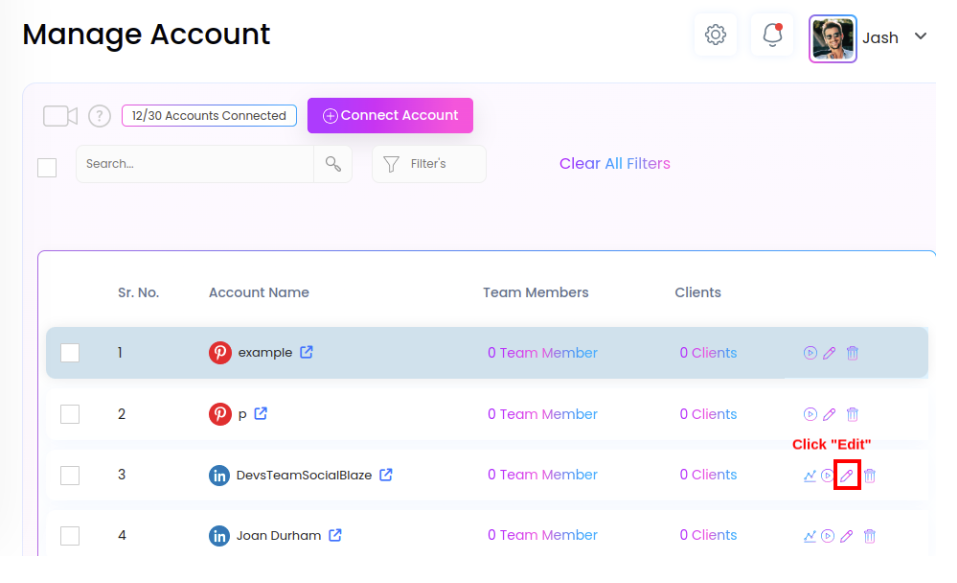
You will be redirected to the Edit account page.
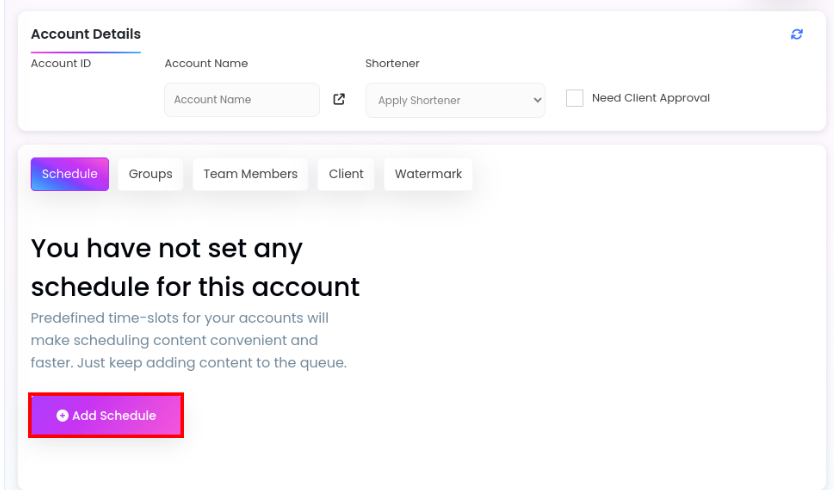
- In the “Add Schedule” field, add the required time slot to set the schedule.
- Click the button “Save”.
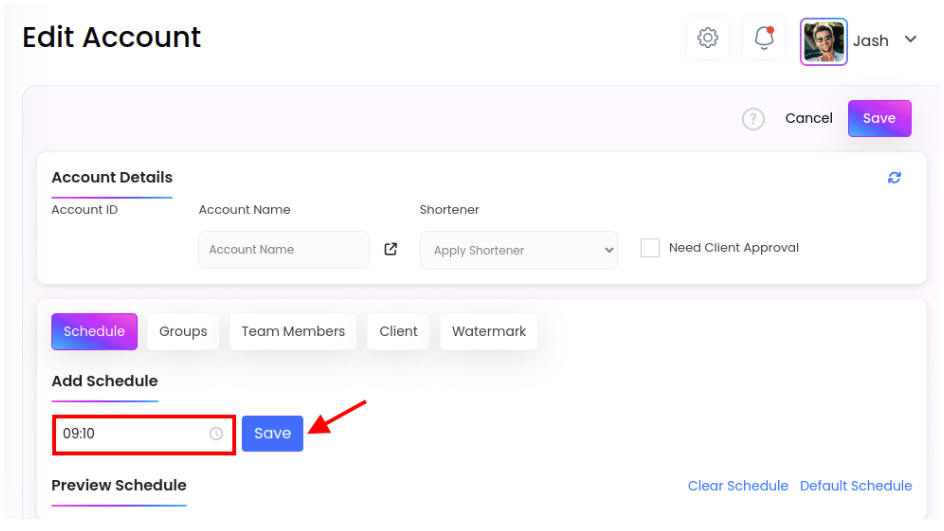
- Click on “Save” in the top right side of the screen.
- Next, when creating posts, use the “Add to Queue” button. This will schedule it according to the set time slot.
Edit or Reset Schedules
- To edit your current schedule, click on “Clear Schedule” or “Default Schedules” in the bottom right corner of the Manage Schedule page.
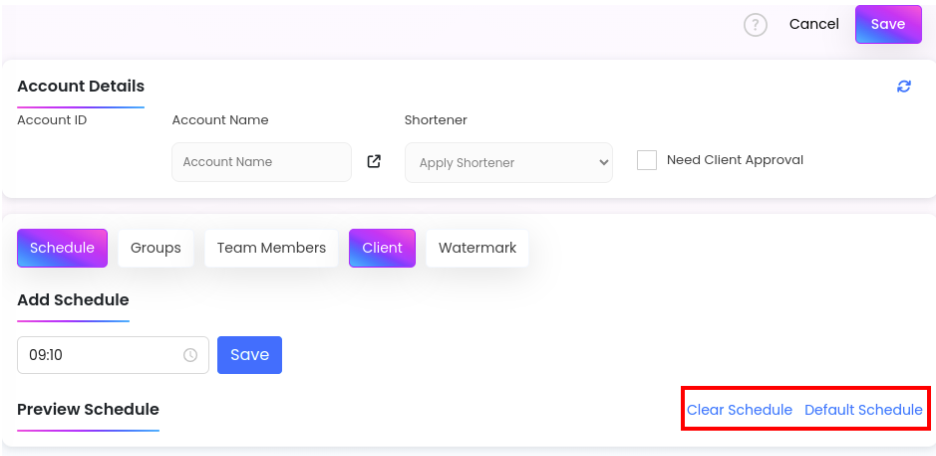
These steps will help you schedule your feed content, making sure your posts go live when your audience is most active.