Categories
How Do I Connect Instagram Business Account With Social Blaze?
To link your Instagram business account to Social Blaze, you must ensure three things:
- You have a functional Instagram business account. But if you have a personal or a creator account, you will need to switch it to a business account. Only then, you will be able to connect Social Blaze with your IG account.
- Your Instagram business account should be connected with your Facebook account.
To check whether your Instagram business account is linked to Facebook, follow the guide.
- You have an Admin role on Facebook page to be linked with your Instagram business account. To check your role, go to your Facebook Page → Settings → Page Roles.
Once the above three prerequisites are confirmed, you can follow the below discussed steps to link your Instagram business account to Social Blaze.
- On your Social Blaze dashboard, click on “Accounts” → “Connect Account”. All the social media platforms will be displayed on the screen in a tile view.
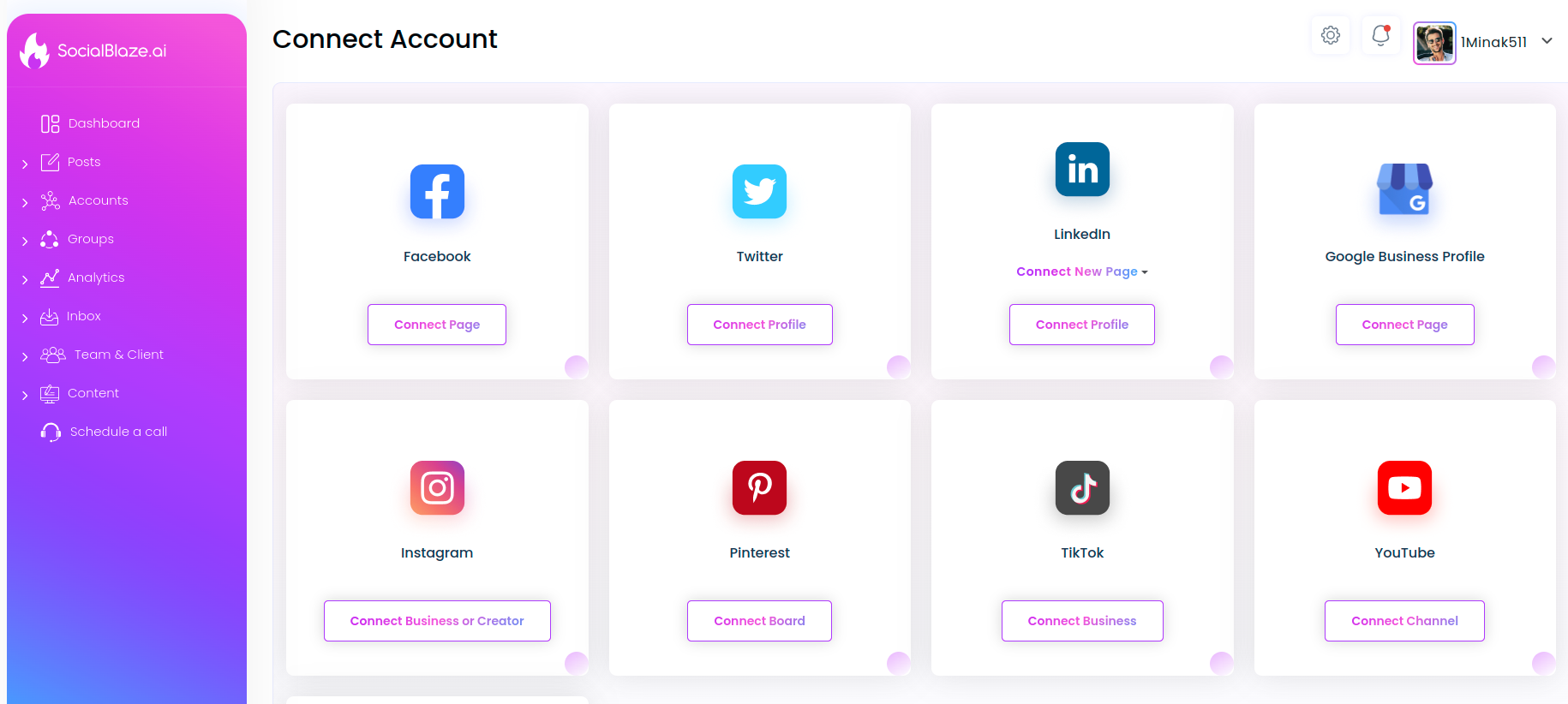
- Click on “Connect Business or Creator” to connect your Instagram account.
- You will be redirected to the Facebook login page. Enter your respective account credentials to open Facebook.
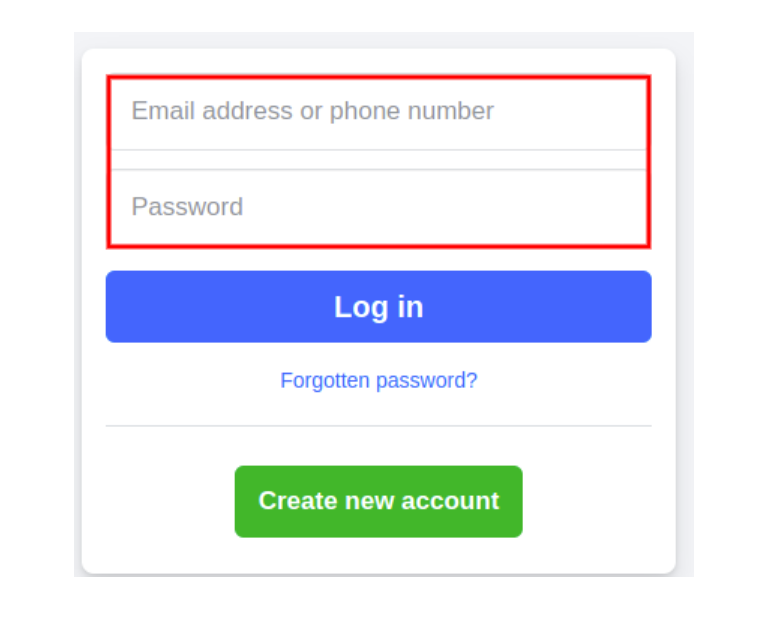
- You will land on the “Connect Facebook Accounts” Page on Social Blaze. Choose the Facebook business profiles you want to connect to Social Blaze. You may choose one or all the profiles.
- Click on the button “Connect & Authorize”.
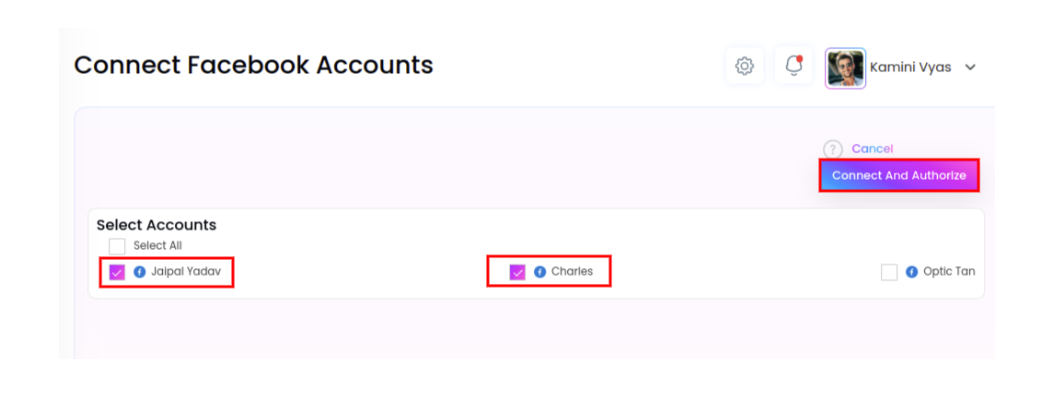
- Your selected accounts are now connected with Social Blaze. You will be redirected to the “Manage Accounts” page, where you could see all the IG accounts that you just linked.
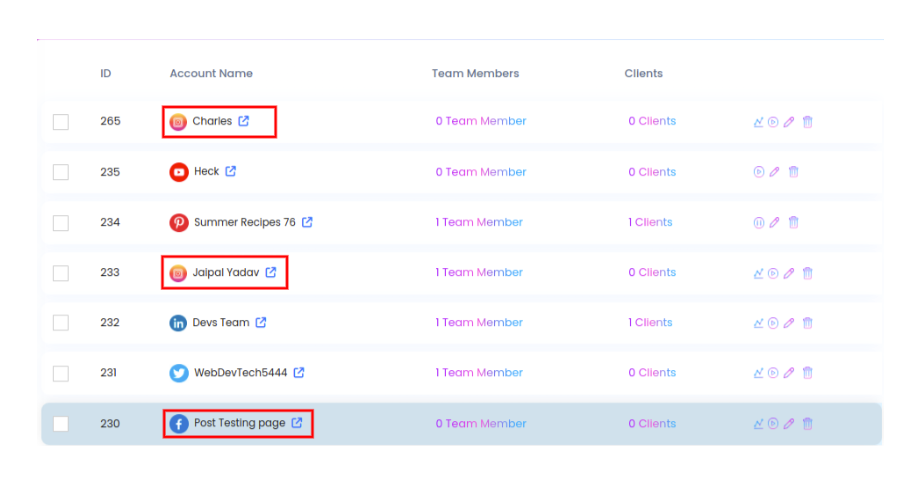
- You can now use Social Blaze to create posts, track analytics, and manage your Instagram business accounts.